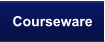Custom Training Manuals:
It happens all the time. Your customer has special needs encompassing partial content from one manual or content
from multiple training manuals. You need customized courseware and you would like to write it yourself, but don’t have
the time. So, you hit the CyberTek Publishing web site, pick the topics that your customer needs, and let us build your
training manual for you. Simple!
You can choose from Basic Essentials AutoCAD topics or Advanced AutoCAD topics or mix and match Basic
Essentials AutoCAD topics with Advanced AutoCAD topics to create your very own customized AutoCAD training
manual. This feature is excellent for the trainer who has a client with very specific training requirements, or for the
CAD Manager who wants to conduct in-house training but would like some excellent training materials to assist that
effort.


Build Your Own Courseware


Basic Essentials Topics:
•
The AutoCAD Interface
•
Creating 2D Geometry
•
Viewing Objects in AutoCAD
•
Coordinates and Drawing Tools
•
Drawing Setup and Dynamic
•
Input Basic Editing Commands
•
Selection Tools
•
Using Layers
•
CAD Construction Tools
•
Creating Text
•
Creating Text Styles
•
Introduction to Blocks
•
Library Palettes and Design Center
•
Dimensioning
•
Crosshatching
•
Plotting
Advanced Topics:
•
Advanced Blocks and Attributes
•
Using Dynamic Blocks
•
Creating Dynamic Blocks
•
Advanced Plotting Features
•
Xrefs - Inserting Graphics
•
Xrefs - Inserting Drawings
•
Customizing AutoCAD
•
Working With Tables
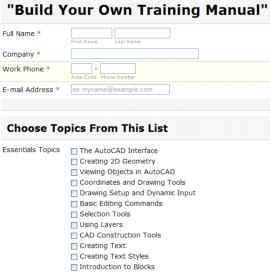


Copyright © CyberTek Publishing, 2022